Technology FAQs
Page Content
A selection of captioned videos and step-by-step instructions on some of the most common assistive technology, web-based tools, and services utilized by students, staff and faculty at Sonoma State University are listed on this page. For details on each technology, click on the topical links below.
Computer Labs and Stations
- AsTECH Lab, room Schulz 3046, is a dedicated lab for the use of assistive technology located on the 3rd floor of the library.
- CAASE lounge and computer lab, located in Schulz 1106
- Labs, Tech Classrooms (opens in new window)
Assistive Technologies
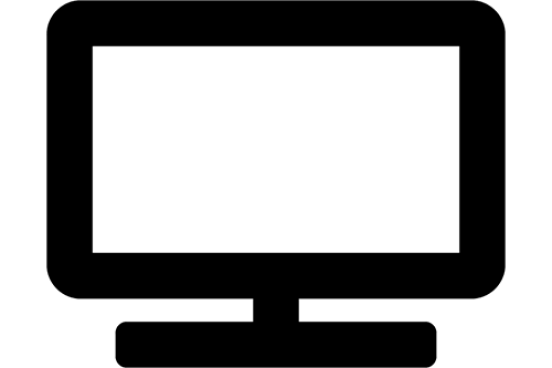
Closed captioning allows individuals who are Deaf or hard of hearing to access the content of your videos.
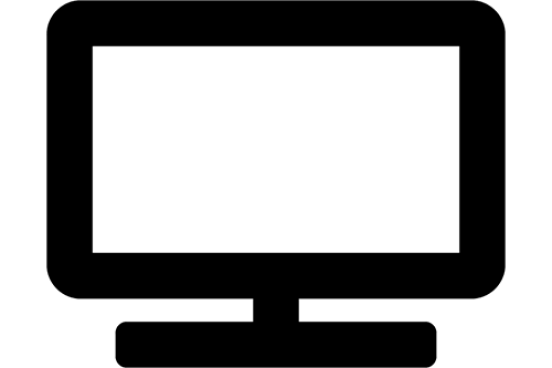
Closed Circuit Televisions (CCTVs) magnify and enhance the contrast of text pages and images placed under a built-in video camera.
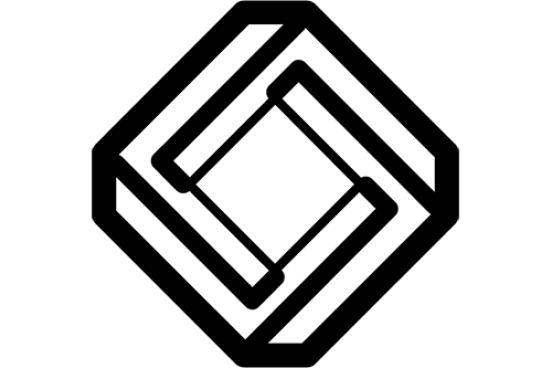
Take screenshots of math equations and use EquatIO to convert them into accessible math, which will automatically be read aloud.
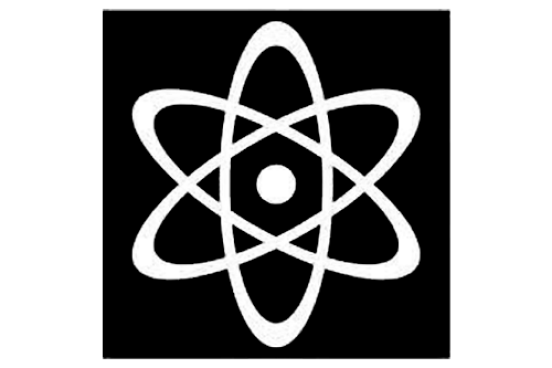
Fusion is a hybrid of the Jaws screen reader and ZoomText screen magnification software. Free for SSU students, faculty and staff.

- Lecture Recording App
- Transcribes Lecture
- Lecture Key Points/Summaries
- Quizzes/Flashcards
- Ask Questions About the Lecture
- Highlights Recording Segments
- Accessibility features
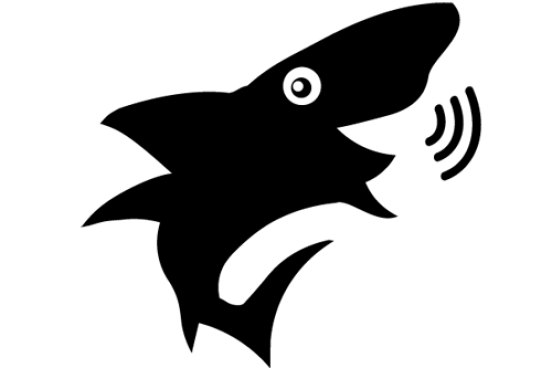
Visually impaired students use this screen reader software that reads aloud the contents of a computer screen including text, forms, navigation menus, and links on web pages.
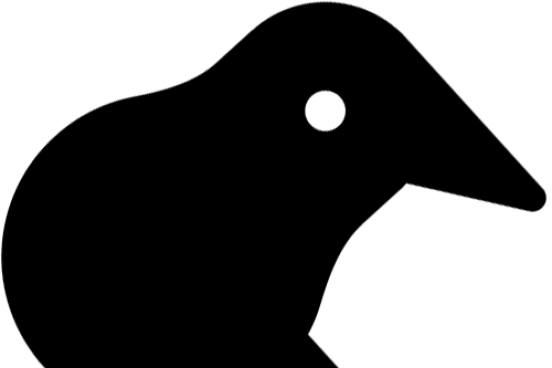
Messenger Pigeon allows you to not only capture and organize content but also engage with it.
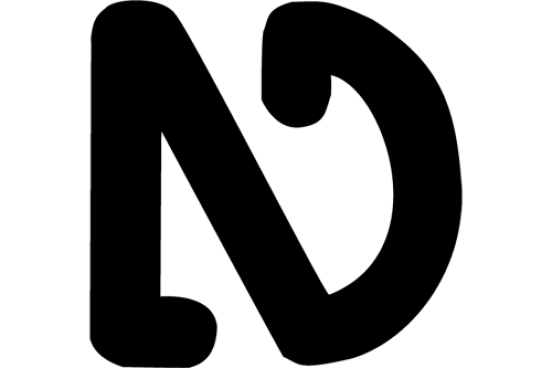
NVDA, is a free screen reader for blind and vision-impaired students to access and interact with operating systems and common applications.
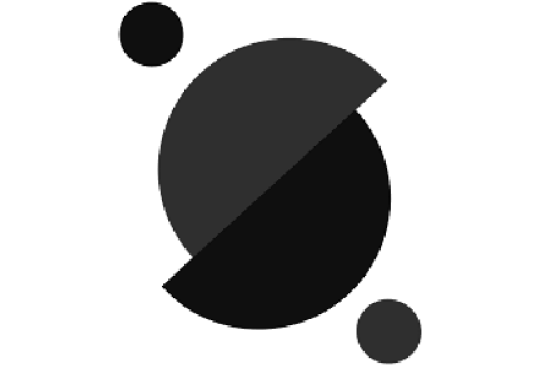
OrbitNote is a free Chrome extension that makes it easier for college students to read, understand, and study from PDFs. It reads book chapters and articles out loud.
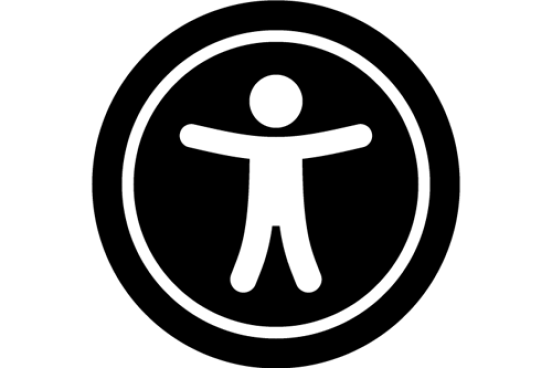
Windows 10 and macOS have accessibility features such as narration, magnification, contrast adjustments, closed captions, keyboard, and mouse options.
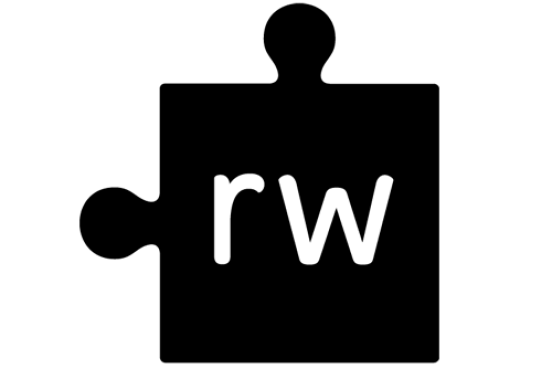
Students use R&W to have digital books read aloud, annotate, and highlight sections from articles to transfer onto Google docs in preparation for tests or research papers.
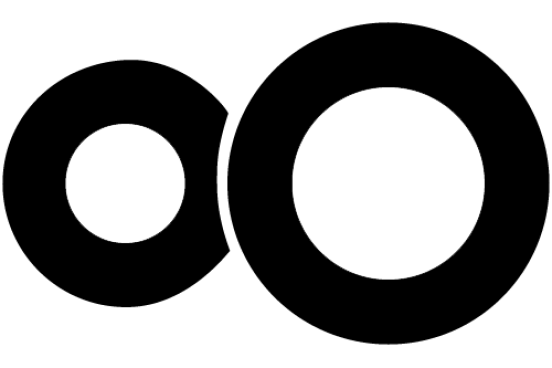
ZoomText enlarges and enhances everything on computer screens and also reads aloud documents, web pages, and email.
Other Technologies at SSU

ChatGPT Edu helps students with disabilities by simplifying tasks, supporting communication, enhancing learning, and integrating with assistive tech tools.
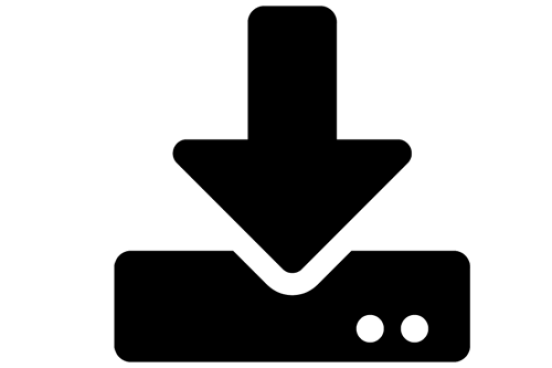
Visit the SSU IT Software Downloads for Home Use page (opens in new page) and also sign into SSU to access ChatGPT and Adobe Creative Cloud.
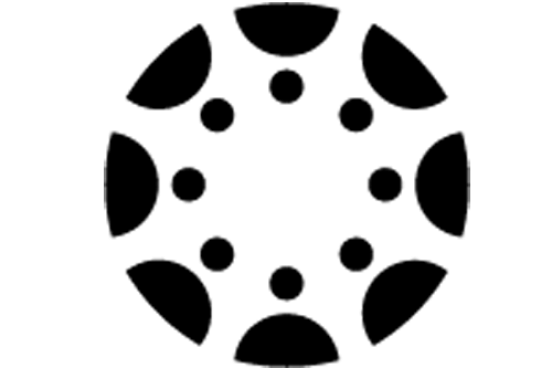
Canvas is SSU's Learning Management System (LMS). Students use Canvas to access course syllabi, assignment details, online quizzes, announcements, and readings.
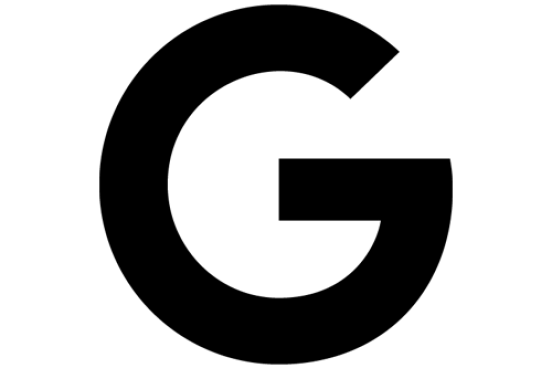
Create, collaborate, and share documents, slides, and spreadsheets in Google Drive then use Read& Write with these files. Boost productivity with Gchat, meet, email, and calendar.
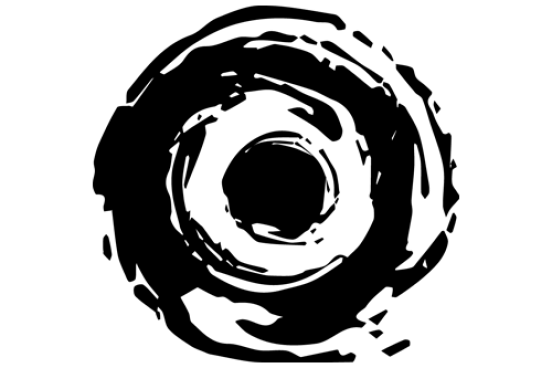
The Universal Access Hub (UAH) provides resources and assistance to SSU faculty, staff, and students to improve the accessibility of course content and campus webpages.
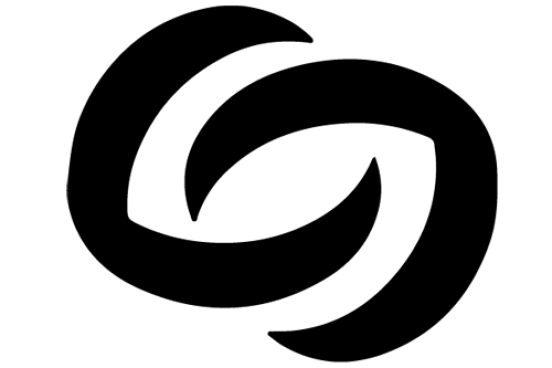
Yuja is SSU's lecture and online video recording management system. Videos may include editable captions, embedded quiz questions, and linked supplementary files for students to download.
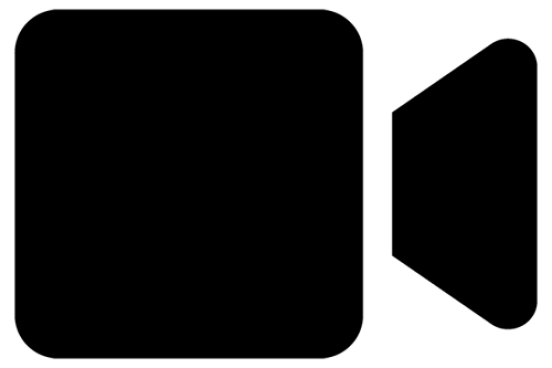
Zoom is a web conferencing tool that allows instructors to host an entire class meeting online with webcam, screen-sharing and annotation, voice, and text-based chat.
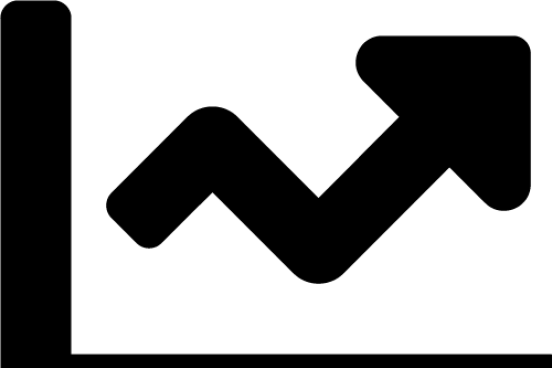
Faculty and students create surveys and share results to further inform project development or complete written assignments based on research data and analysis.
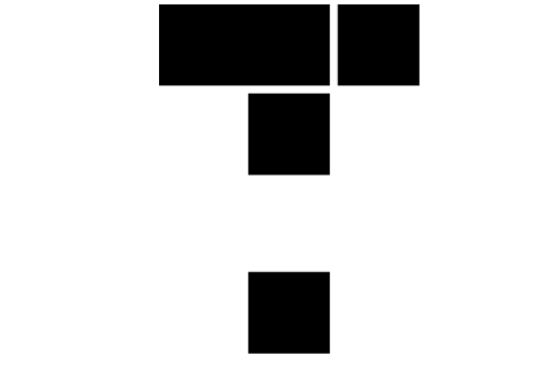
Top Hat is a web-based tool instructors use to take student attendance and administer (in-class and online) polls, quizzes, and tournament games. Students use mobile devices to participate.


