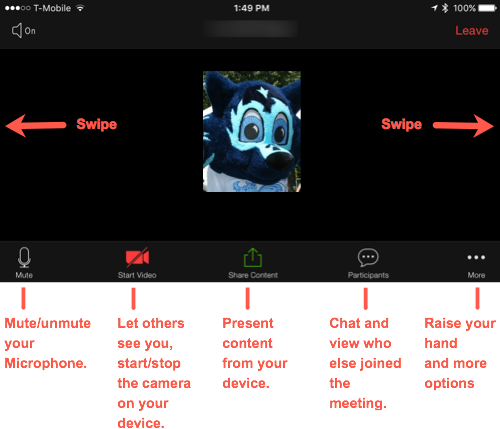How do I use Mobile Apps with Zoom (iOS and Android)?
Zoom Mobile
Zoom with iOS (iphone/iPad) and Android Apps
Download the Zoom Cloud Meetings App to Your Device
Download and install the Zoom Cloud Meetings App for your iOS device (Apple App Store) or Android Device (Google Play Store). Refer to the Zoom Downloads Center page for the most up-to-date information on Apps and plugins for Android and iOS (iPhone/iPad).
Join a Zoom Cloud Meeting with Your Mobile App
Launch your Zoom Cloud Meeting App, tap on the Join a meeting button. Enter the meeting number provided by the instructor/host. Enter your name if prompted then select an Audio option.
Zoom Mobile App Features (tap bottom of App window to view menu)
-
Microphone: mute/unmute your microphone
-
Video: start/stop your device camera which allows other participants to see you
-
Chat (chat bubble): join the chat discussion, pose questions, and post website URLs
-
Participants: view who else is in attendance
-
Share Content: share your device screen to share pictures and Google slides presentation. When finished, stop sharing so the next person can present. Review additional information about Sharing Your Screen on Zoom.
-
More options: use the overflow menu (...) on the bottom right to raise your hand or swipe left/right